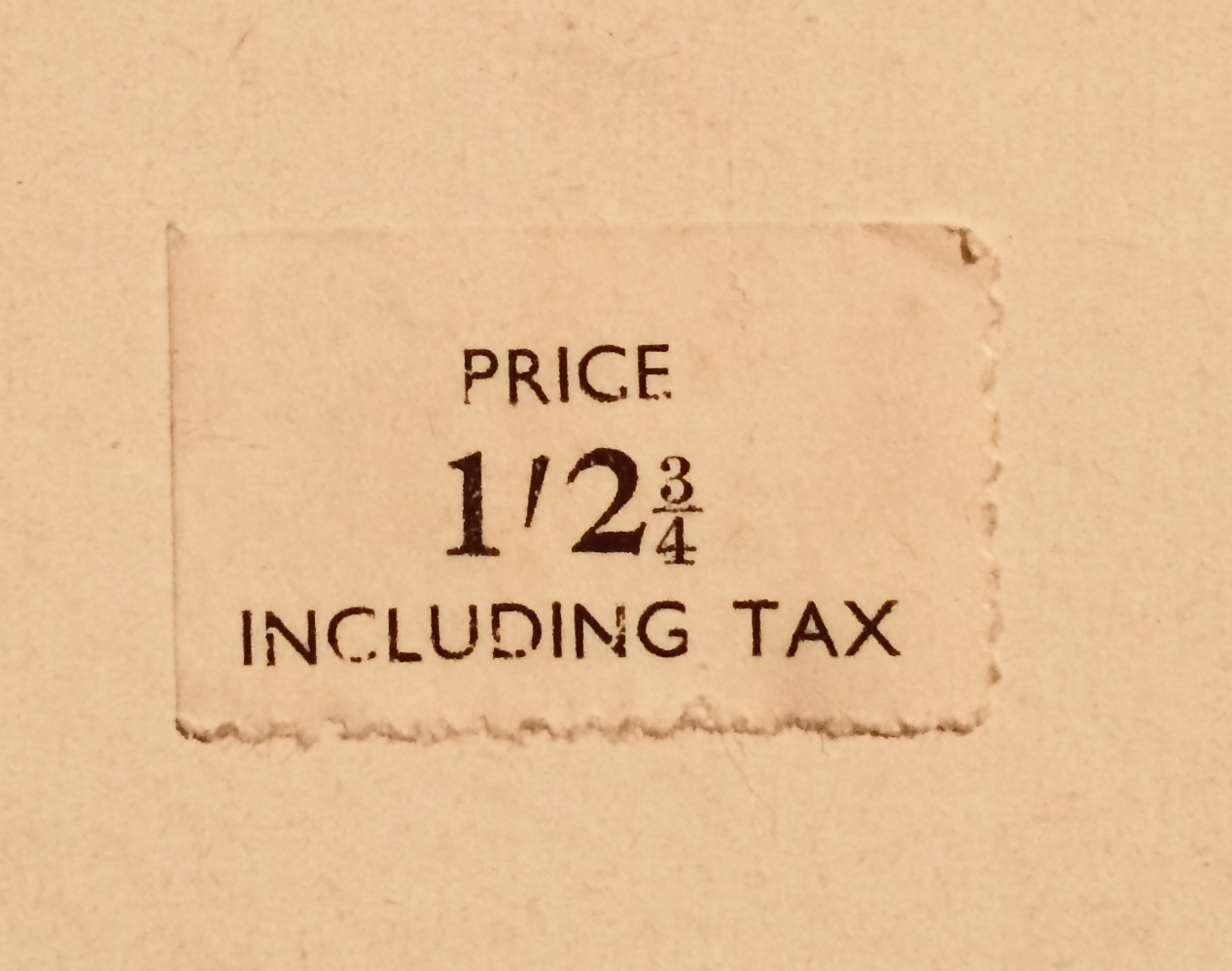By John Lubbock, Wikimedia UK
Hello, maybe you’ve come to the Wiki Loves Monuments UK site because you followed the banner from Wikipedia. But now you’re confused… what’s Wiki Loves Monuments? And who is Wikimedia UK?
Wikimedia UK is a registered charity; we work with the Wikimedia projects such as Wikipedia to enable people and organisations to contribute to a shared understanding of the world through the democratic creation, distribution and consumption of knowledge.
Wikimedia UK works in partnership with organisations from the cultural and education sectors to unlock content, remove barriers to knowledge, develop new ways of engaging with the public and enable learners to benefit fully from the educational potential of the Wikimedia projects.
We support the development of open knowledge in the UK: that’s knowledge that anyone is “free to use, reuse, and redistribute without legal, social or technological restriction”, according to the Wikipedia page for the term. Wikipedia itself is an open knowledge project, because all of the content on it is free for reuse – usually under open, Creative Commons licences, a type of free licence that allows others to reuse the content for any purpose as long as they attribute it.
Wiki Loves Monuments is the Wikimedia community’s annual photographic competition which encourages people to take and upload photos of listed buildings and scheduled monuments. Many Wikipedia articles covering such sites don’t have pictures to illustrate them because available images are ‘all rights reserved’, which we can’t use. If nobody has published a suitable image under an open licence, we won’t be able to illustrate the corresponding Wikipedia page.
Understanding copyright and open knowledge is part of digital literacy. Not all content is created with the intention of making a commercial profit. All of the media on Wikipedia and its sister sites is part of the Digital Commons, the store of media online that is free for all to use. Here’s a video we made that you might find useful:
Wikimedia UK supports the Wikimedia community who edit and improve Wikipedia and its sister sites. We promote the 5th biggest website online, but we are a small charity with only around 15 staff in the UK. That means we need your help. We rely on our community who help give training in editing Wikipedia, run events and do projects to improve content on Wikipedia. If you want to get involved, you can come to one of our events, or sign up to become a member of the charity for only £5 per year.
Being a member of Wikimedia UK means you can apply for small grants to do Wikimedia-based projects, and borrow equipment like cameras so that you can take photos for Wiki Loves Monuments. You will also receive our newsletter, and can attend our AGM and help decide on the future direction of the charity.
If you have any questions about our work, you can email info@wikimedia.org.uk, or follow us on Twitter, Facebook, YouTube and Instagram to see updates about our work and interact with us. We look forward to meeting you!